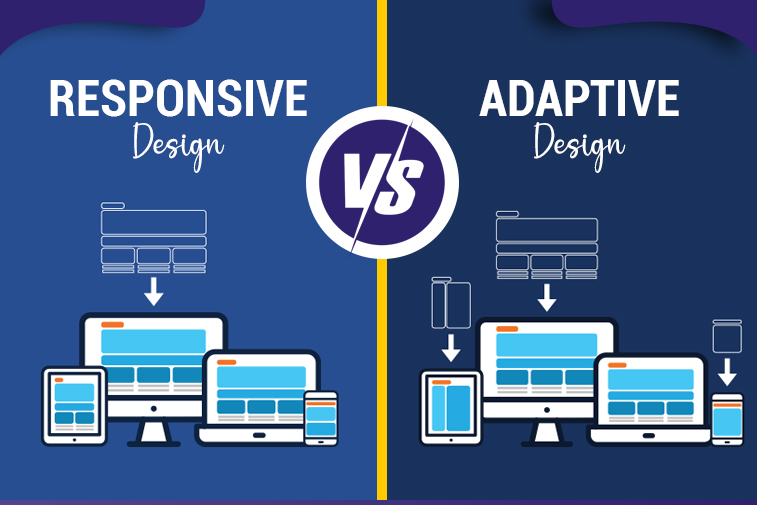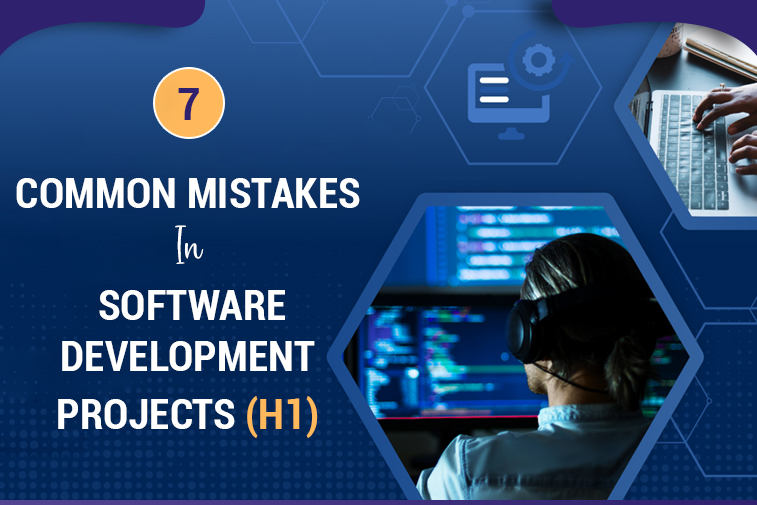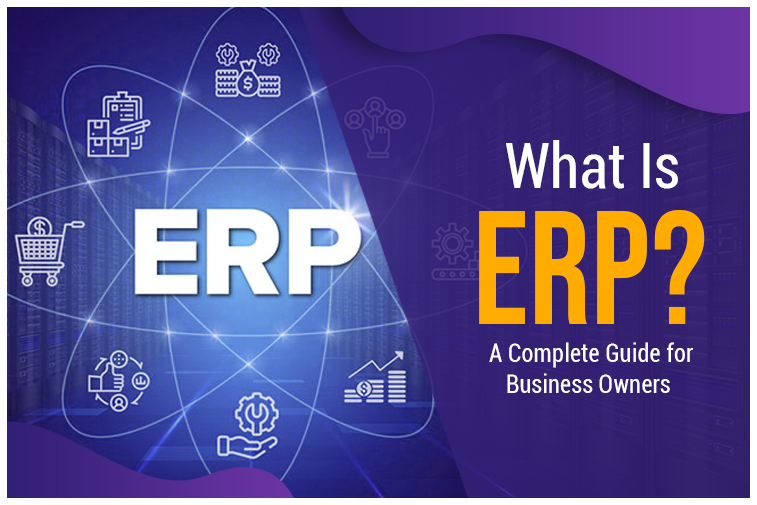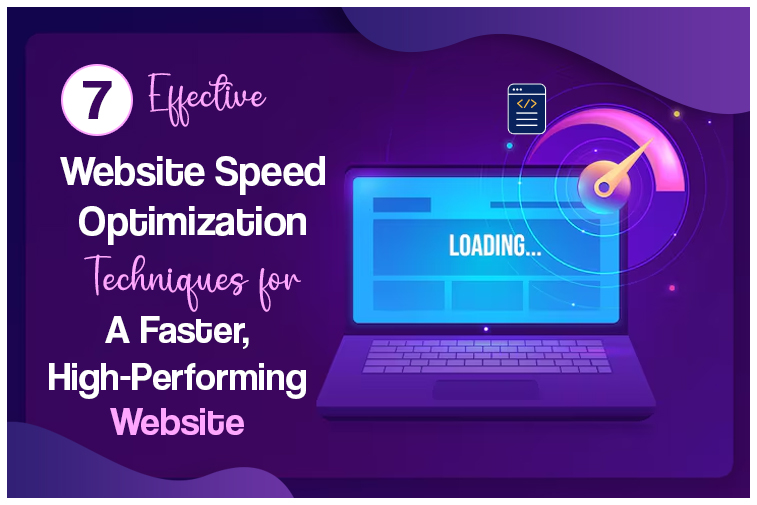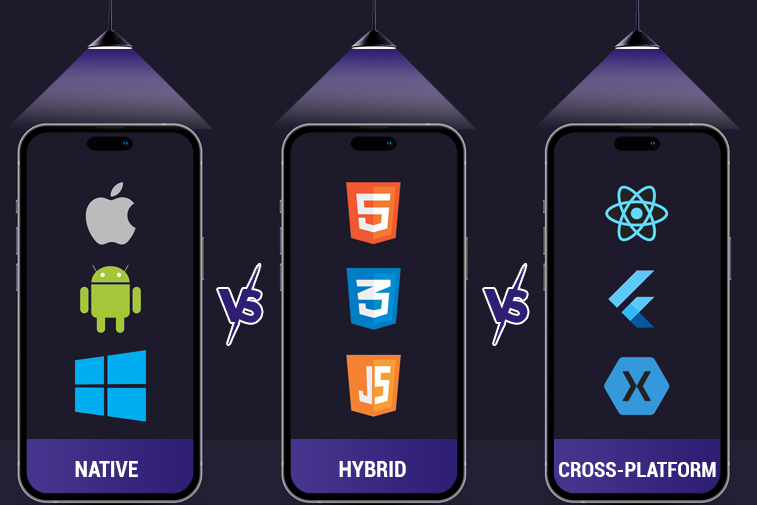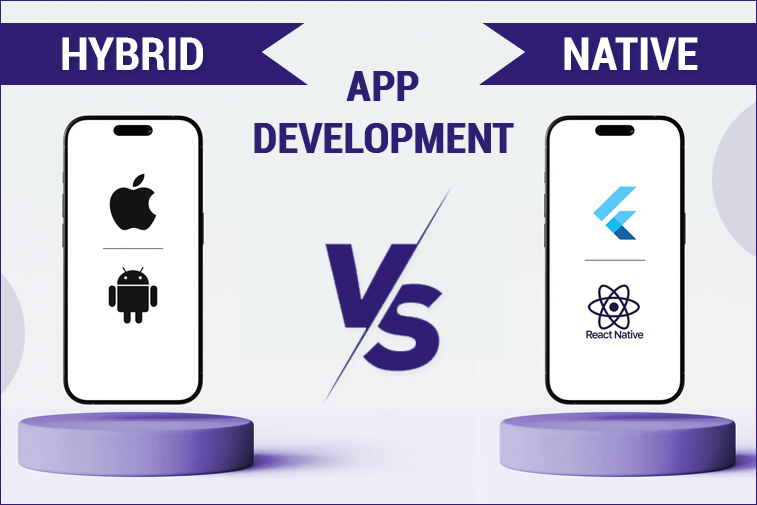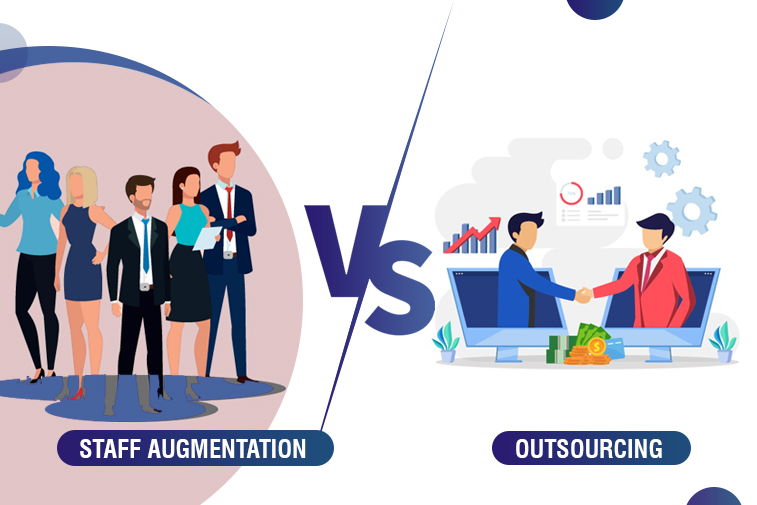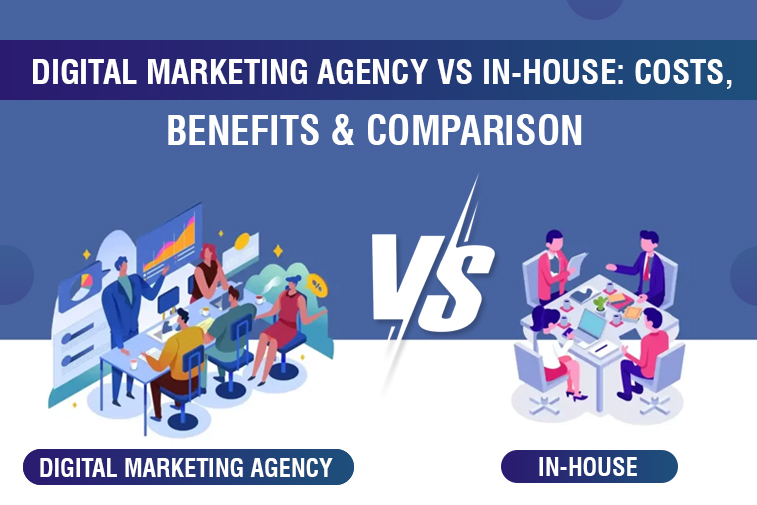How to Redesign Your Website Without Losing SEO Traffic
A website redesign is a chance to refresh your brand, improve user experience, and update technology—but it can also bring a nightmare: an unexpected plunge in your hard-earned SEO traffic. If you want to unlock a bold new look without losing your Google rankings and search visitors, you need a web redesign strategy rooted in SEO best practices.
Whether you’re modernizing your site, migrating to a new CMS, or merging several domains, use this guide to achieve a smooth transition. At Sapphire Technologies, we specialize in web redesign without losing SEO traffic, and here’s how you can too.
Introduction: Why SEO Often Drops After a Website Redesign
A beautifully redesigned website means nothing if your audience can’t find you. All too often, businesses experience a sudden — and sometimes dramatic — drop in organic traffic post-launch. Why?
- Changed URLs and lack of redirects break Google’s map of your site, causing lost rankings.
- Missing or rewritten content erases keyword relevance and established authority.
- Overlooked meta tags, on-page elements, or structured data disrupt search appearance.
- Technical glitches like “noindex” tags or crawl blocks block search engines entirely.
SEO is not a last-minute checklist item; it’s a continuous thread, from planning to post-launch.
Step 1: Audit Your Current SEO Performance
Before any design or code is touched, you need a baseline.
- Crawl your existing site using tools like Screaming Frog or Sitebulb to map all URLs, meta tags, H1s, and internal links.
- Google Search Console: Export top-performing pages and keywords. Identify which content and links drive the most organic traffic.
- Backlink Analysis: Use Ahrefs, Moz, or SEMrush to inventory your valuable backlinks. These support authority and should be protected.
- Content Review: Flag any “hidden gems”—older blog posts, landing pages or features with strong rankings.
Why this matters: If you don’t know what’s currently working, you risk losing it forever in the redesign.
Step 2: Plan URL Mapping and 301 Redirects Carefully
URL changes are the #1 cause of post-redesign SEO drops.
- Map every old URL to its new destination—even if only a handful change. Don’t leave any high-traffic or linked page behind.
- Implement 301 Permanent Redirects for all changed URLs. This signals to Google that content has moved, not disappeared, and transfers most (but not all) of its authority.
- Review legacy redirects to prevent redirect chains and loops, which dilute link equity.
- Preserve the URL structure where possible. Only change URLs if absolutely necessary—minimize disruption.
Pro Tip: Always test redirect maps on a staging site and after launch. A forgotten redirect can devastate a page’s ranking.
Step 3: Keep Content and Meta Tags Intact During Redesign
Content is king in SEO, and existing high-ranking pages have value that new copy might not recapture right away.
- Retain or carefully migrate top-performing content.
- Maintain keyword focus, H1 hierarchy, and structured paragraphs. If content needs updating, improve with fresh stats, clarity, or multimedia—don’t shift themes or targeting.
- Audit and transfer meta tags, schema, and alt text for all key pages. This includes title tags, meta descriptions, Open Graph data, and image alt attributes.
- Watch for accidental changes: Sometimes CMS updates or templates overwrite or strip these crucial elements.
Pro Tip: For weak or duplicate content, consider pruning, improving, or consolidating—but always plan redirects for any removals.
Step 4: Use an SEO-Friendly Development Approach
A great redesign is more than skin-deep. Behind the scenes, development can either boost or break your SEO.
- Mobile responsiveness: Use mobile-first design; Google uses mobile indexing by default.
- Page speed: Optimize images, use browser caching, minimize third-party scripts.
- Proper heading hierarchy: Maintain logical H1, H2, H3 flow for both SEO and accessibility.
- Accessible code: Use semantic HTML, ARIA labels, and test for screen readers.
- Technical SEO: Don’t forget XML sitemaps, clean robots.txt, and proper canonical tags.
Bonus: Always build on a staging site, and never launch with “noindex” or password protection in place. Test every technical fix before going live.
Step 5: Test and Monitor SEO After Launch
The work isn’t finished at launch. Immediate monitoring helps catch (and fix) post-launch surprises.
- Recrawl the new site: Compare crawled URLs, tags, and links against your pre-launch audit.
- Google Search Console: Watch for crawl errors, 404s, and dips in impressions or clicks. Submit the updated sitemap for faster indexing.
- Track rankings and traffic: Use your favorite monitoring tool to compare keyword positions, organic traffic, and conversions for at least 4–12 weeks.
- Fix issues fast: Address broken links, mysterious “noindex” tags, or slow-loading pages immediately.
Remember: Some rank fluctuations are natural post-redesign, but dramatic or lasting drops mean something’s wrong.
Common Mistakes That Kill SEO During Redesigns
- Ignoring SEO until after design or launch.
- Missing or incorrect 301 redirects.
- Overhauling content for the sake of “freshness” but losing established keyword targeting.
- Accidentally blocking crawlers or leaving staging sites indexed.
- Forgetting structured data and meta tags.
- Not updating internal or external links after page changes.
- Neglecting speed and mobile-friendliness.
Avoid these pitfalls to keep rankings and organic leads strong.
Final Thoughts: Redesign Smarter, Not Riskier
Redesigning your website is an exciting step in your brand’s evolution. Done with SEO in mind, it can result in a better experience with even higher search performance. Skip the strategy, though, and you risk a significant, lasting loss in visibility and business.
At Sapphire Technologies, we believe great design and great SEO must go hand-in-hand. Ready for a refresh? Let’s make your next redesign your best one yet—without losing an ounce of SEO momentum.
Redesigning Website Without Losing SEO Traffic FAQs
Q: How do I know if my web redesign will hurt my SEO?
If you change URLs, rewrite content, or launch without an SEO plan, rankings and organic traffic can drop. An upfront audit and clear migration checklist drastically reduce risk.
Q: Can I improve SEO during a redesign?
Yes! Updating site speed, navigation, content quality, and technical foundations during a redesign can boost existing rankings and uncover new opportunities.
Q: Are 301 redirects really necessary for every changed page?
Absolutely. Redirects preserve SEO value and guide visitors seamlessly to updated pages. Skipping them equals broken links, lost traffic, and dropped rankings.
Q: How long will it take for SEO to stabilize after a redesign?
Fluctuations are common for a few weeks to a few months. With proper planning, most sites recover and grow; ongoing monitoring is essential.
Q: Can Sapphire Technologies help with an SEO-friendly website redesign?
Yes. Our team blends innovative design with a proven SEO-first strategy, ensuring your new website launches stronger than ever—without risking your organic success.
Bottom Line
A website redesign is exciting—new branding, better user experience, enhanced features. But without careful planning, it can also spell disaster for your search engine rankings and organic traffic. At Sapphire Technologies, we’ve helped countless businesses achieve a stunning redesign while protecting their visibility. If you want an SEO friendly website redesign and need to keep your hard-earned Google traffic, this in-depth guide is for you.

 Saudi
Saudi Dubai
Dubai Kuwait
Kuwait Toronto
Toronto London, UK
London, UK India
India